Where do I find the User Guide for my kit?
All user guides can be accessed via the Lexogen Documents Webpage. Use the left side menu to navigate to the kit family of interest. Current Versions are listed for each kit, including user guides for Add-on modules. Previous versions of user guides can also be found in the expandable menus.
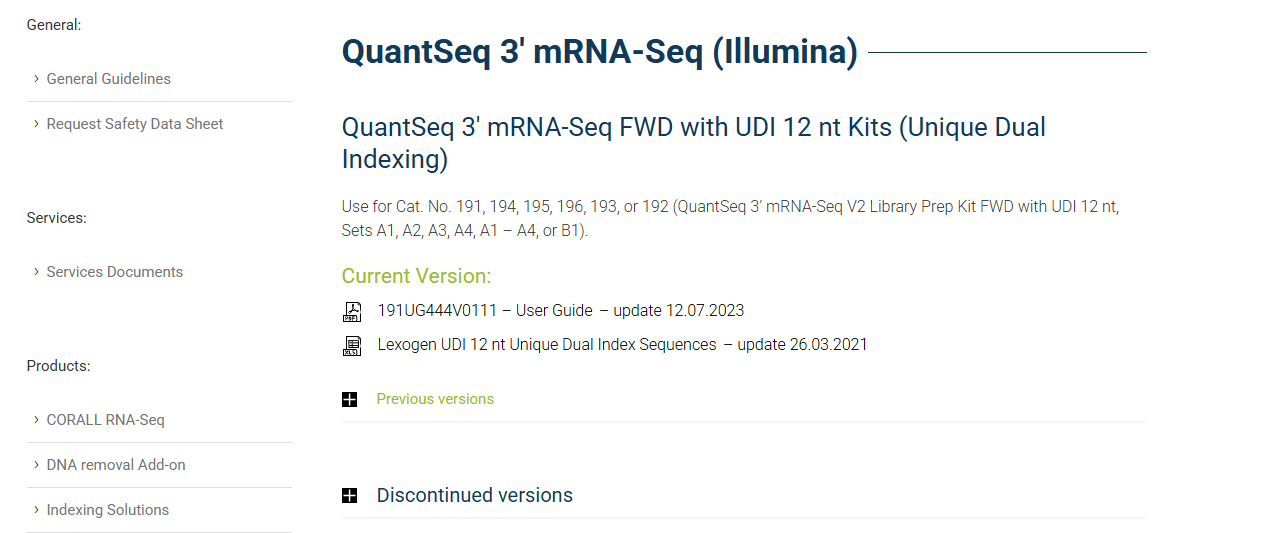
Figure | Example of QuantSeq 3' mRNA-Seq Kit Document Resource Page.
The user guide number for a specific kit or module is printed on the product label. All Lexogen user guide version numbers have the same format and are found in the bottom left corner of the front cover:
EXAMPLE: 123UG456V0100
The user guide version number is underlined in blue above. The higher the number, the more recent the version.
If you are unsure about which user guide version you should use for you particular kit, please contact support@lexogen.com and supply the kit name, lot number, and catalog number and we will confirm it for you!
