Can I merge my FASTQ files on Kangooroo?
Yes!
To merge FASTQ files, please use the sample creation option (click on icon “Sample Create”) in the project tab and:
Define the name of the sample
Select the FASTQ files for Reads (Read 1, and Read 2 if necessary) that need to be merged
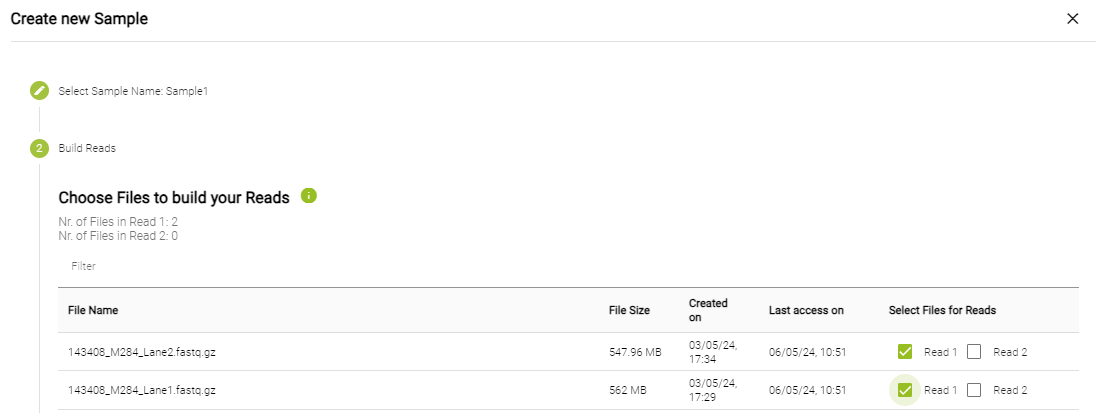
Enter the sample condition, if required
Click on “create sample”
The newly created sample will appear in the Sample widget. The sample name, the FASTQ files for Reads and the sample condition corresponding to the created sample will be displayed. Sample editing after sample creation is possible by clicking on the ´´pencil´´ icon.
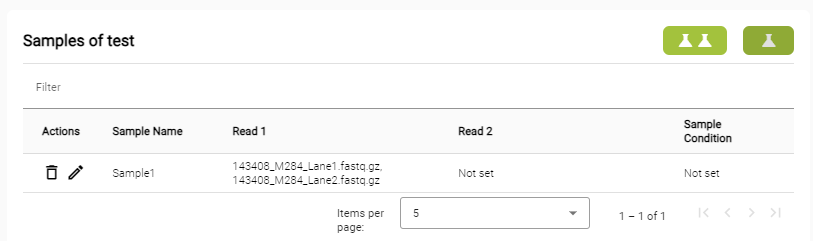
When using the bulk sample creation option (i.e., when clicking on the icon “Bulk-create New Samples”), enter the same sample name in the sample file (column Sample_name) for all the FASTQ files that need to be merged, and ONLY for the FASTQ files to merge.
Do not use the same sample name for FASTQ files that should not be merged and which are to be analyzed as separate samples.
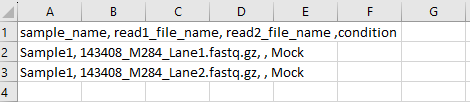
Please watch our tutorial video on how to create bulk samples and merge FASTQ files here.
