How do I fill in my sample file?
The sample file enables to create and define multiple samples for data analysis at the same time!
Please watch our tutorial video on how to create bulk samples here.
The sample file is a .csv file with four columns separated by commas. The names of the columns are:
1- sample_name (mandatory)
2- read1_file_name (mandatory)
3- read2_file_name (optional)
4- condition (optional)
The read2_file_name is only required for PE sequencing, when Read 2 FASTQ files are also uploaded.
The condition column needs to be specified if differential gene expression (DE) analysis is required.
ATTENTION! Please do not add or remove columns. Additionally, do not change the name of the columns. The name of the columns must be the same as defined above.
In the .csv file, each row represents the information related to a single FASTQ file (sample).
Example:
Sample file filled in for SR data with DE analysis
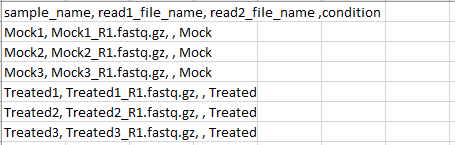
Sample file filled in with PE data without DE analysis
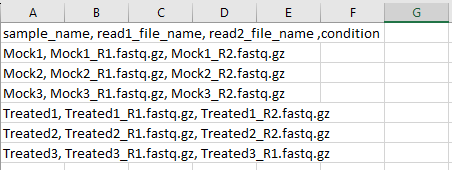
What does each column refer to?
1- The column “sample_name” refers to the name of the sample.
The sample name must be unique for each sample entered in the sample file, except if merging FASTQ files is required (please see this following FAQ: Can I merge my FASTQ files on Kangooroo?).
The sample name can be any combination of letters, numbers, the dot “.” and the underscore sign “_”.
2-3- The columns “read1_file_name” (mandatory) and “read2_file_name” (optional) refer to the exact names of the uploaded FASTQ files which are to be analyzed. The FASTQ files must be compressed with gzip software. Regarding the file name, the dot “.” symbol is required to specify the file extension (e.g., file_name.fastq.gz).
4- The column “condition” refers to the name of the experimental condition your samples were subjected to. This name can be any combination of letters, numbers, the dot “.” and the underscore sign “_”. An experimental condition can be shared by several samples.
Example:
Sample1, Sample2 and Sample3 are replicates obtained from the same experimental condition (e.g., control samples). Therefore, these samples should be labeled with the same condition name (e.g., CTRL).
Please keep the sample name and the condition short, when possible.
